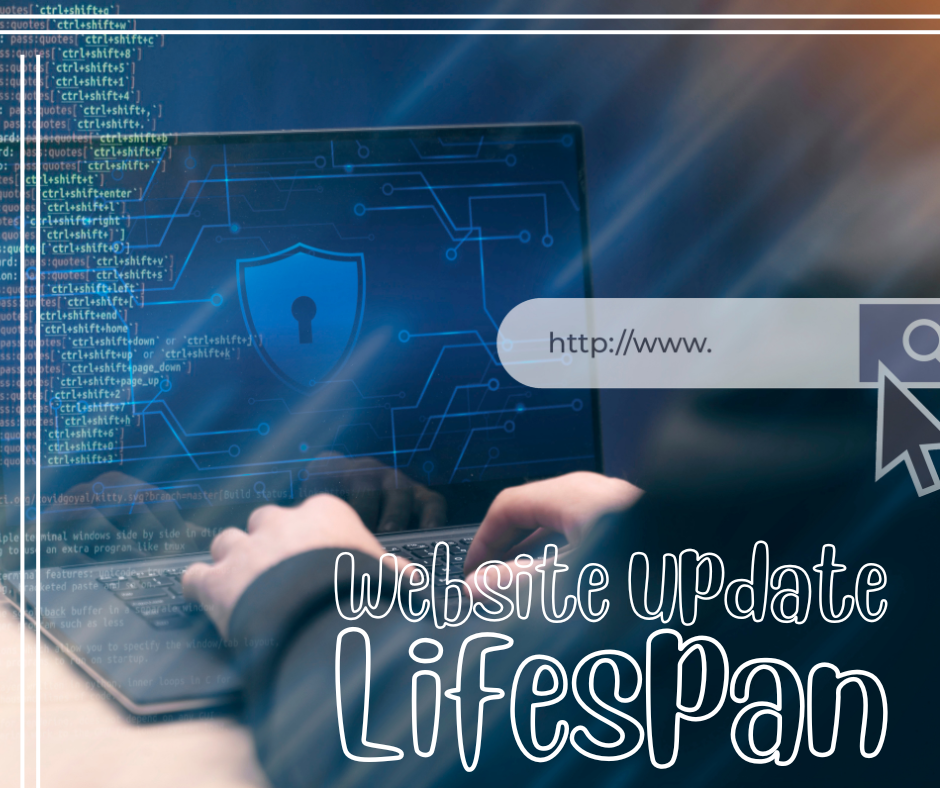Introduction
Your website is the digital storefront of your business. It provides crucial information, engages visitors, and facilitates transactions. However, many business owners make the mistake of launching a website and then assuming it will function flawlessly forever. Unfortunately, that’s far from reality. Just as a car needs regular maintenance to operate efficiently, a website requires consistent updates to remain functional, secure, and effective.
Neglecting website maintenance can lead to serious issues, including security vulnerabilities, slow performance, declining search engine rankings, and a loss of customer trust. In this comprehensive survival guide, we will explore the gradual deterioration of an outdated website, the risks involved, and the essential maintenance practices required to keep your site running smoothly. Whether you are a small business owner or run a large enterprise, maintaining an updated website is crucial for long-term success in the digital landscape.
The Lifespan of a Neglected Website
A website doesn’t fail overnight due to a lack of updates; however, it slowly starts deteriorating. Below is a timeline illustrating the gradual breakdown of a website when updates are ignored:
0-3 Months Without Updates:
✅ Most websites appear fine, with no immediate issues. ✅ Minor security patches may be missing, increasing vulnerability to small-scale cyber threats. ✅ Slight decline in performance due to caching inefficiencies or outdated databases.
At this stage, problems are minimal, but small security gaps begin to emerge. If your site is using third-party plugins or outdated scripts, they may slowly start affecting performance.
3-6 Months Without Updates:
⚠️ Plugins and software become outdated, leading to compatibility issues. ⚠️ Security vulnerabilities emerge, making the site susceptible to cyber threats. ⚠️ SEO rankings may begin to decline due to lack of fresh content and search engine algorithm updates. ⚠️ Customer engagement may drop as visitors notice outdated content or slow load times.
During this period, performance inefficiencies become more noticeable. Hackers may start targeting your site due to unpatched security flaws, and outdated content can lead to decreased engagement.
6-12 Months Without Updates:
❌ Significant slowdowns in website speed due to unoptimized scripts and outdated technology. ❌ Bugs and compatibility issues arise with newer browser updates. ❌ Increased risk of hacking, malware infections, and data breaches. ❌ Drop in user engagement and conversion rates due to poor usability and outdated design.
By this stage, an outdated website starts to create major problems. A slow-loading site frustrates users, causing higher bounce rates and lost sales. Additionally, search engines prioritize up-to-date sites, meaning your site could lose valuable rankings.
1+ Year Without Updates:
❗ The website may break entirely due to incompatibility with modern web technologies. ❗ High risk of being blacklisted by search engines due to malware or broken SEO strategies. ❗ Security loopholes make the site a prime target for hackers, leading to potential data loss. ❗ Business credibility and revenue suffer as user trust declines.
At this point, an outdated website isn’t just an inconvenience—it’s a liability. Customers lose trust, security threats increase, and search engines may remove your site from search results altogether.
The Risks of an Outdated Website
Failing to update your website can lead to numerous serious consequences. Here are the key risks associated with an outdated website:
1. Security Vulnerabilities 🔒
Hackers target outdated websites running old software. If your CMS (like WordPress, Joomla, or Shopify), plugins, or themes aren’t updated, your site becomes an easy target.
Common security threats include:
- SQL Injections: Attackers inject malicious code to access and manipulate your database.
- Cross-Site Scripting (XSS): Hackers manipulate website content to steal user data.
- Malware Infections: Malicious software can spread viruses to visitors.
- Ransomware Attacks: Cybercriminals lock you out of your website and demand payment for access restoration.
✅ Solution: Enable automatic updates or schedule monthly maintenance checks to apply security patches.
2. Slow Performance & Poor User Experience 🚀
Research shows that 53% of users abandon a site if it takes longer than three seconds to load. An outdated website slows down due to inefficient scripts, excessive plugins, and an outdated hosting environment.
Causes of slow performance:
- Outdated plugins and scripts running inefficiently.
- Lack of caching and database optimization.
- Oversized, uncompressed images slowing down load times.
- Poor hosting quality with overloaded servers.
✅ Solution: Regularly optimize images, remove unused plugins, and upgrade your hosting plan if necessary.
3. SEO Decline & Traffic Loss 📉
Search engines prioritize updated, relevant content. Websites that remain static for too long experience declining rankings and traffic loss.
SEO problems caused by outdated websites:
- Broken internal and external links.
- Outdated keywords and metadata.
- Google penalties for lack of mobile optimization.
- Decreased domain authority due to outdated backlinks.
✅ Solution: Publish fresh content, update metadata, and fix broken links regularly.
4. Broken Features & Design Issues 🛠
Outdated websites often experience broken forms, non-functional buttons, and design inconsistencies due to software incompatibility.
Common design problems:
- Website layout breaking on newer browser versions.
- Contact forms failing to send user inquiries.
- Images and videos failing to load properly.
- Navigation menus malfunctioning on mobile devices.
✅ Solution: Conduct regular usability testing and update design elements.
5. Legal Compliance Issues ⚖️
Web accessibility and data privacy regulations change over time. Failing to comply can result in fines or legal consequences.
Potential compliance risks:
- Non-compliance with GDPR data privacy laws.
- Accessibility violations under ADA (Americans with Disabilities Act).
- Cookie policy and consent banner violations.
✅ Solution: Regularly review and update privacy policies, terms of service, and accessibility features.
How to Keep Your Website Alive and Thriving
To maintain a secure, high-performing website, follow these essential steps:
Perform Regular Software Updates 🔄
- Update your CMS (WordPress, Joomla, Shopify, etc.).
- Keep all plugins and themes up to date.
- Upgrade PHP and database versions when required.
Monitor Website Speed & Performance ⚡
- Use tools like Google PageSpeed Insights and GTmetrix.
- Optimize images, minify scripts, and enable caching.
Strengthen Security Measures 🛡
- Install SSL certificates for encrypted communication.
- Use firewalls and security plugins to block cyber threats.
- Set up automated backups.
Refresh Content & SEO Strategy ✍️
- Publish blog posts and update product descriptions regularly.
- Optimize keywords to stay relevant.
- Fix broken links and outdated references.
Ensure Mobile-Friendliness 📱
- Test site responsiveness on different screen sizes.
Check Legal & Compliance Standards ✅
- Update privacy policies and terms of service.
Conclusion
A neglected website is a ticking time bomb. By prioritizing regular updates, you can maintain a secure, high-performing, and SEO-friendly website that keeps visitors engaged and helps your business thrive.
🔹 Action Step: Schedule a website audit today and start updating your site before it’s too late!
Got questions or need help maintaining your website? Let’s talk! 🚀